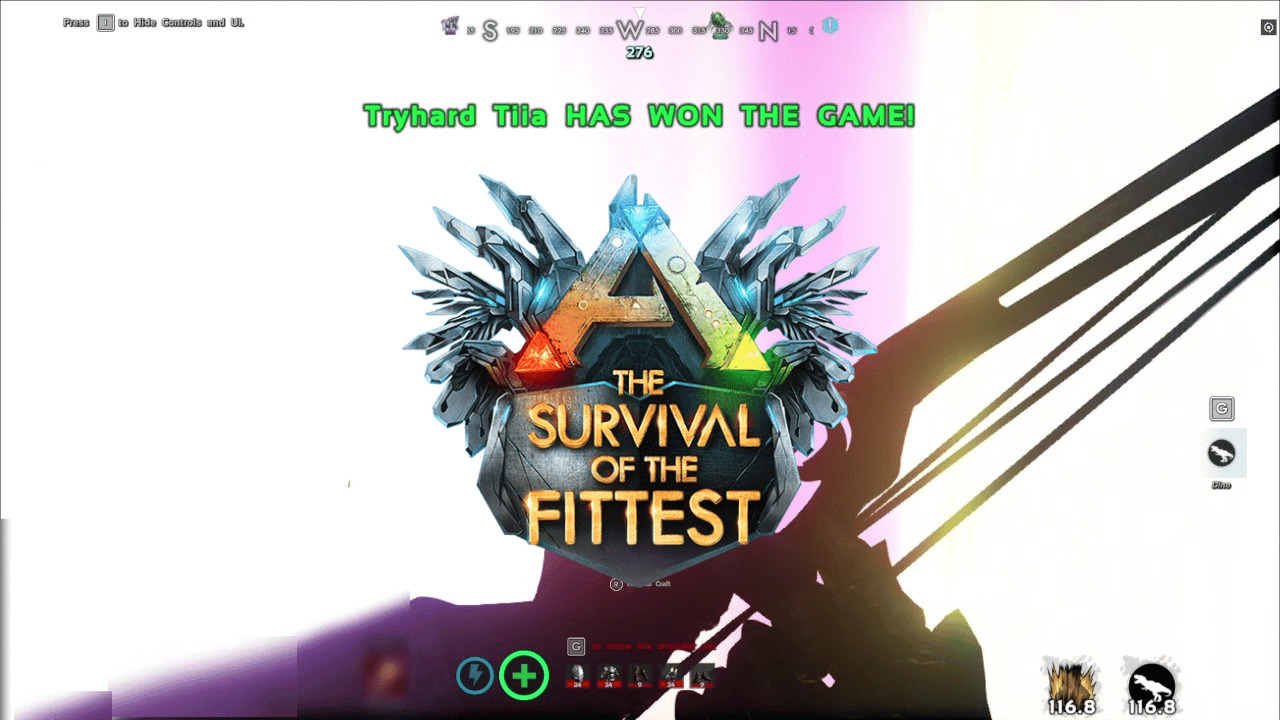
The Survival of the Fittest, or TSOTF, is the latest big update from Studio Wildcard in the ARK franchise. This battle royale game is a fresh and updated version of the abandoned gamemode from 2016. TSOTF was relaunched on December 23rd, 2022 and initially offered 4-man and solo servers. Now, a few weeks later, duo servers are also available and several game patches and balancing updates have been released. This guide will explain the game mechanics of TSOTF to new players. It should be noted that discussing tactics may not be useful at this time, as the meta is constantly changing due to regular balancing updates. If you are new to TSOTF, this guide will teach you how to play.
Connecting to a Server and Entering the Lobby
After starting the game, you will need to join a server. Currently, the game does not have matchmaking or game lobbies like other games. Instead, you will join a server that is in the lobby mode and wait with other players for the match to start. You have the option to choose between official servers and unofficial servers. The decision is up to you, but it is worth noting that official servers are run by Wildcard and tend to fill up quickly. Unofficial servers are privately run and may have different settings and server sizes compared to official servers.
It is best to choose a server within your region but latency is not as important in TSOTF compated to the old SOTF or even ARK because the game focuses on dinosaur fights, and the AI and AOE (area of effect) attacks of the dinosaurs can help to mitigate issues with desync.
Press the “L” key to create a tribe and give it a name. You can also import or paint a tribeflag. Please keep in mind that your player name, tribe name, tribeflag, and any paintings you create must comply with the game’s terms of service.
If you want to play with friends on a duo or quad server, they will need to meet up with you in the lobby. Simply tell each other which dino statue you want to meet at. To invite someone, long press the “R” key while looking at the player, and to accept an invitation, long press the “R” key.
You can customize your character (and your tribe’s characters) using the scissors and paint brush you spawn with.
The Match Starts: Where Are We Dropping?
Once you are in the Battle Quetz, you can open the overview map with the “M” key. From here, you can see where the initial safe zone is and where the three tameable bosses spawn. You can set markers on the map by clicking your middle mouse button while pointing at a position. It is important to refresh the marker before you initially jump, as they will not last until you land.
Once the Quetz is over the accessible part of the map, you can press the “SPACE” key to jump out of the Quetz. You will be equipped with a Sinomacrops that allows you to glide down to your marked spot. In the air you can already craft speers to be prepared when landing at drops.
Looting Drops: Getting Geared Up
Since you cannot craft weapons outside of crafting ammo in your inventory, finding drops and looting them is crucial. Drops are tiered and can be opened again by long pressing the “R” key. You can even open them while sitting on a mount. Once you land, look for green drops, as they will already be on the ground. Higher tier drops will still be in the air, and getting a bow or a pike early can help you defend against other players or wildlife.
When playing in a tribe, all players who are close to the drop will get the same loot. This helps ensure that everyone is equipped the same and encourages teams to stay together for the match.
It is important to keep in mind that there are no guns in TSOTF. The best weapon you can get is a compound bow. There are also flamethrowers and rocket launchers in red drops, but the rocket launchers only have one rocket for ammo and the flamethrowers have a limited amount of ammunition as well.
Weapons will be automatically equipped. If you get more weapons of the same type, they will all be available. To switch between them, open the radial menu where you choose them and scroll up and down while hovering the mouse over the weapon. You get resources by looting drops or killing animals. Inventories of your enemies will be moved into yours once killed. To craft ammo for them, either press “R” while holding them or right-click on the weapon in the menu.
How to Get Tokens? How to Tame Creatures?
The taming mechanic in TSOTF is extremely simplified to make up for a faster pace game. The game requires you to collect tokens for everything related to tames: taming, leveling, and healing. Taming is done with tokens, which you can get by killing wildlife or other players’ tames. You can see how many tokens you have by looking below your in-game mini map.
Tokens are shared with your tribe, so it’s important to communicate clearly when you use them to make sure there are still enough for everyone in your team.
While you can level your creatures by killing wildlife, it’s often preferable to use tokens in addition, especially when getting to the first tier. Tokens are also used for taming and claiming the bosses. Each boss requires 400 tokens, and you can only have one boss per tribe and a total of three bosses per map.
If you have tames you no longer want to use, you can convert them back into tokens via the radial menu.
Creatures can have 4 levels from 0 to 3. In general, it’s better to have a few leveled creatures than many unleveled ones. Large groups of unleveled dinos are not a very viable strategy, at least not with the current balancing. For example, a leveled deer can easily take out an unleveled Rex or Spinosaurus.
Possessing a Creature
The ability to possess a creature is a new mechanic in TSOTF and is probably the best change to the old version of SOTF. When you are alive or dead, you are able to possess a creature and play as the creature in the match.
When alive, your player will stand in the world without moving. When dead, you will just be the creature you want to possess for the rest of the match. You can even switch creatures if you want. Possessed creatures have a pink blue sparkling glow around their head.
To possess a creature when alive, choose the possess option on the creature’s radial menu.
When you are dead, press F to get a list of all players and creatures that are alive. The creature needs to be unridden and cannot be carried by another player. Teleport to the creature and press E to possess it. Pressing E will let you go of that creature and will switch you back into spectator mode, allowing you to choose a new creature.
This way, even if you die early, you can still be helpful to your team. Keep in mind that as a creature, you cannot loot drops, whistle dinos, or tame dinos. However, you are still just as helpful as an alive player in every other way.
RTS Mode
TSOTF comes with the RTS mode that we know from Genesis 2. It’s a top down view on your creatures that lets you control them when pressing “V”.
One of the main uses of the RTS mode in TSOTF is the ability to unstuck creatures that may have become trapped behind rocks or lead them around obstacles like cliffs. This can be especially helpful in the heat of battle when you need to quickly move your creatures to a new location. Additionally, you can decide which creatures attack from which angle, giving you a strategic advantage over your opponents. Positioning your creatures smartly is also made easier as you don’t have to ride them and whistle them into position.
However, there are also some drawbacks to using the RTS mode. One of the main cons is that you are stuck in the RTS view and cannot see what is happening to your player. This can make it difficult to keep track of your own character and may leave you vulnerable to attacks. Additionally, the RTS area is not very large, so you may not always be able to use it to its full potential. Finally, the controls, while clearly explained, are not always intuitive and may take some getting used to. Play around with it and see if it is something you can integrate into your gameplay. If not don’t worry about it. You will still be able to win matches even without using it.
Armor and Healing
You can get armor and blood bags to heal yourself from drops. Every drop will replace your current armor with the better armor from the drop. Your old armor will be discarded, so you can’t switch back to previous armor.
Blood bags can also be acquired from drops, and you can have a maximum of 4. You use them by pressing “1”. Keep in mind that every method of healing in the game, whether for humans or dinos, is an over-time healing and not instant. So, plan ahead and don’t heal too late.
Armor in TSOTF works a little differently than the armor in ARK. Armor is essentially extended hit points, and you start taking damage once your armor is broken.
The Ring of Death
The ring of death is a mechanic that forces players to move closer together as the match progresses. The initial ring will be shown on the map as soon as you are in the Battle Quetz. This allows you to plan whether to take a risky jump far outside to get a boss, for example, or stay inside the ring to have a relaxed round without worrying about the ring.
After a while, the game will announce that “the ring is moving.” This means the blue ring of death will slowly move towards the white ring. If you are outside the white ring, you will need to hurry to get into it.
The blue ring is slow enough that you can outrun it with a person, but some tames may not be suitable for outrunning it. When you are in the blue death zone, you will take tick damage that slowly eats away at your armor and then your hit points.
Once the blue ring reaches the white border, you can see a new white ring on the map, which will be the new safe zone.
In the very last endgame, there will be no white ring anymore and the blue ring will continue to shrink to a tiny circle, forcing all players to be close to each other and engage in fights.
You Win When…
Like in every battle royale game, you want to be the last player or last tribe alive. If you manage to do this, you will be the winner. Unlike the old SOTF, you now also have to make sure to kill all tames that the tribe has tamed over time. For example, possessing a Compy or a Troodon has already worked in favor for some players to get good positions, even though their whole team died before.









