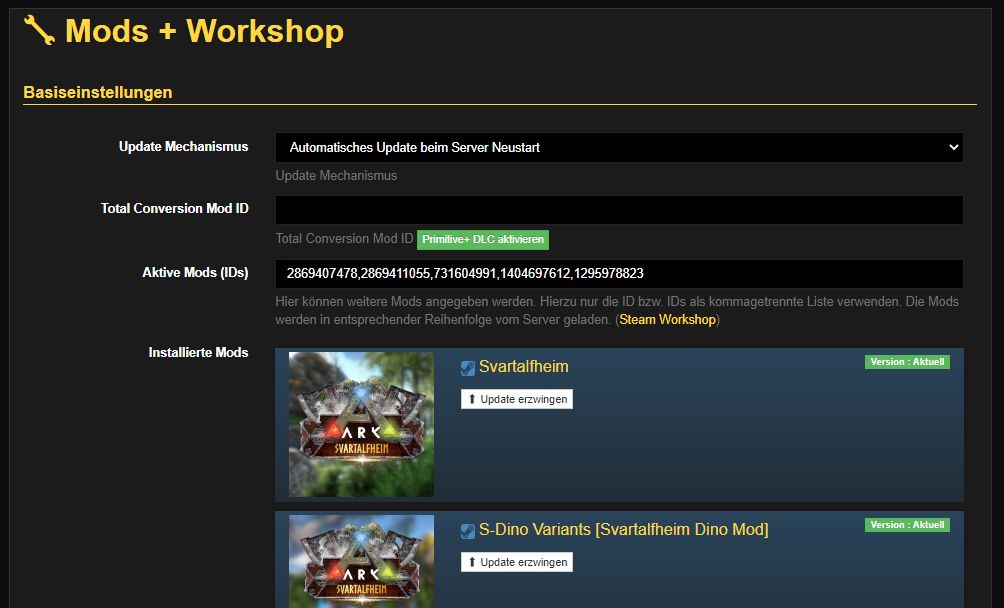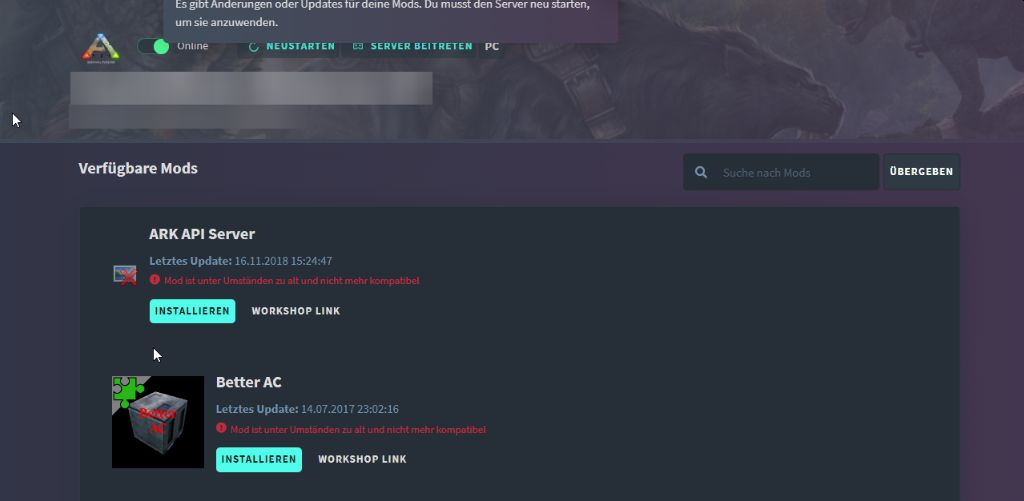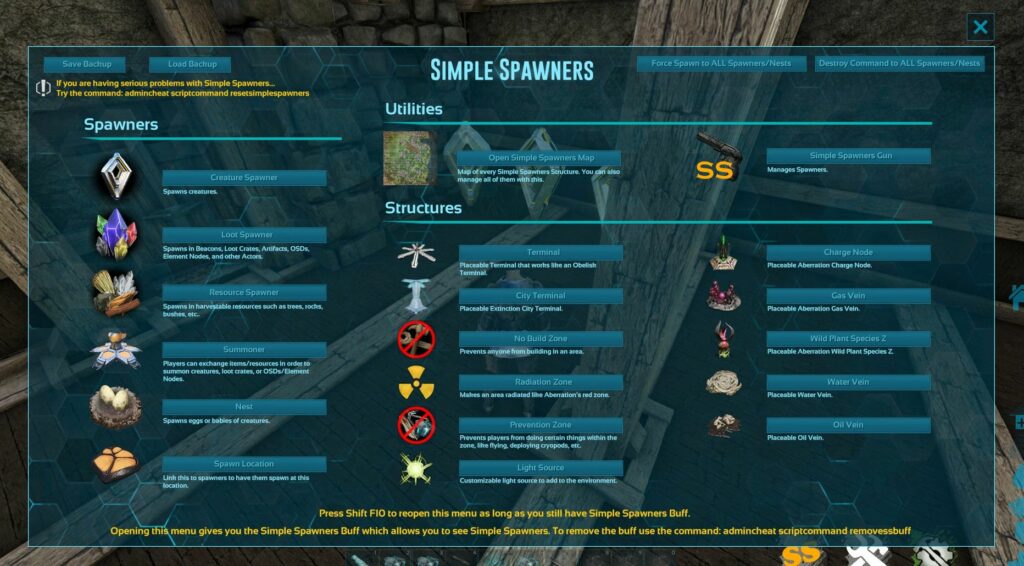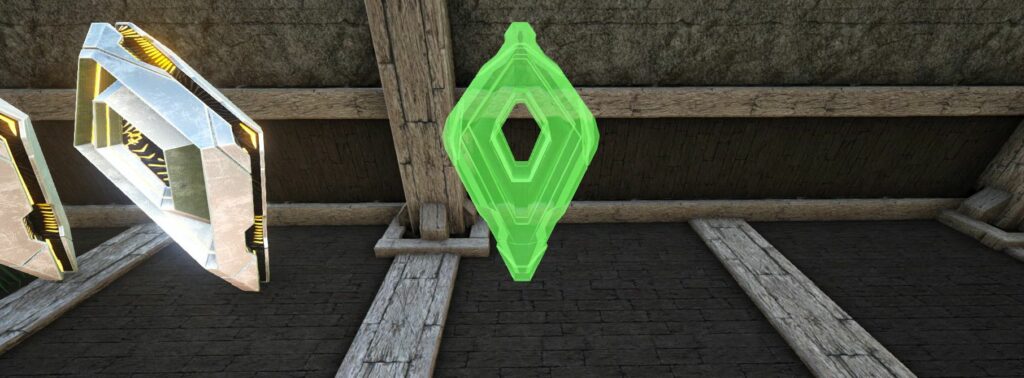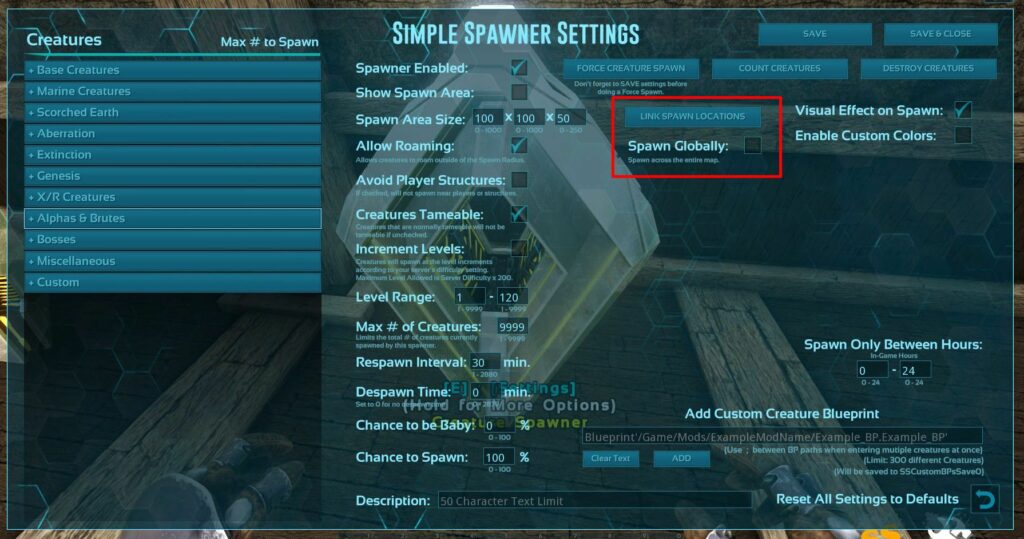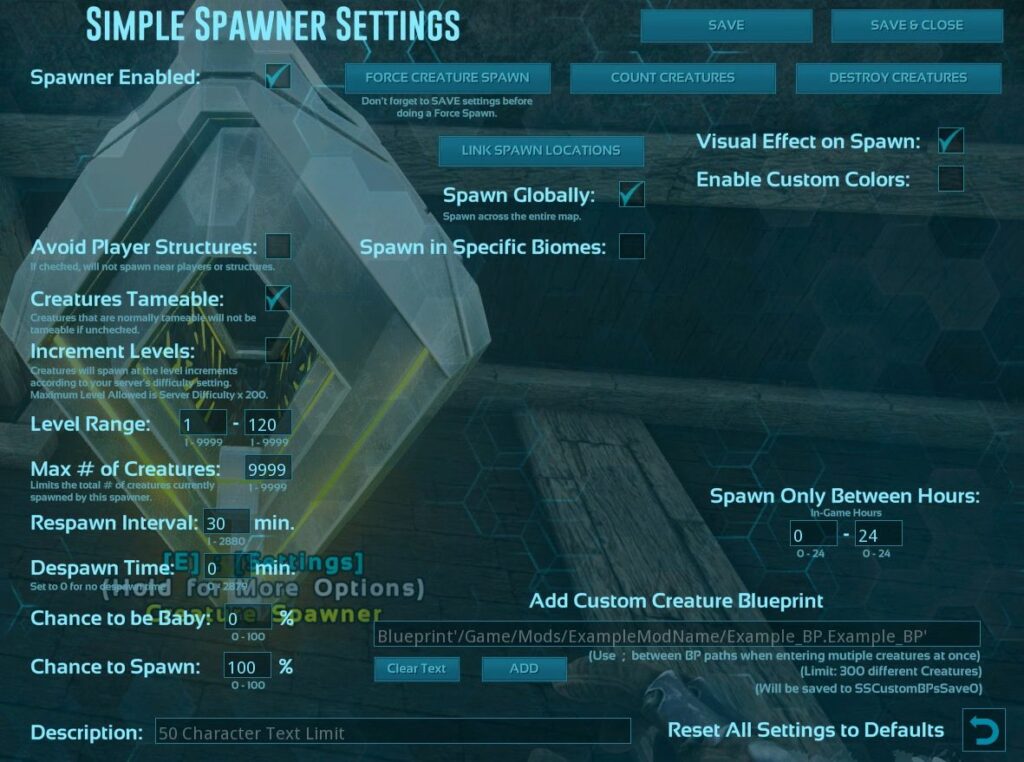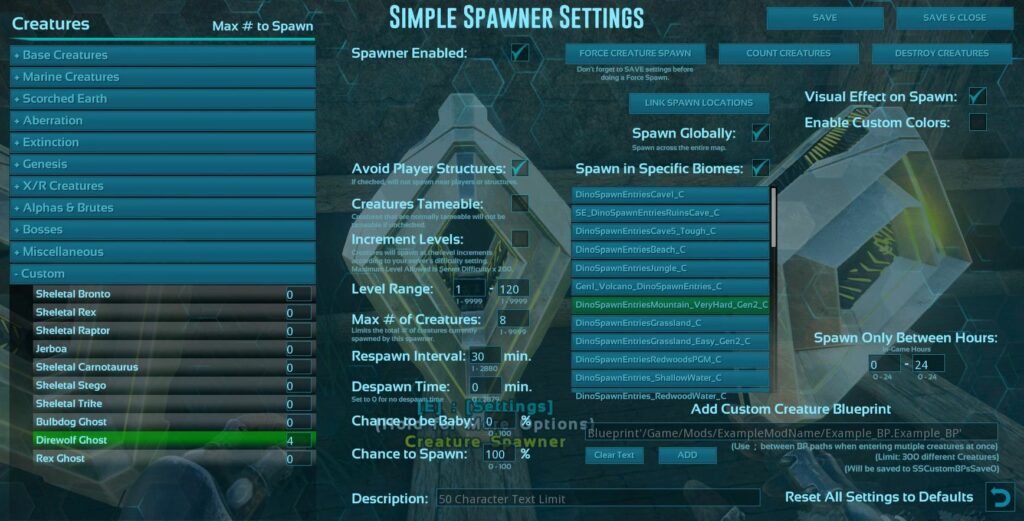When you are playing on a modded map and you try to run the Fear Evolved Event, then you might run into the problem that not all Event-Dinosaurs will spawn as expected. Especially the Skeleton- and the Ghost dinos which are essential for crafting the event items are missing dearly.
I will show you, how I set up our Svartalfheim server to spawn these creatures, so we can play Fear Evolved. We need to set up a few things first, before we can spawn Event dinos.
Installing Simple Spawners
Simple Spawners is a mod you can find in the Steam Workshop. Add it to your server with the Mod-ID: 1295978823 and subscribe to it yourself at https://steamcommunity.com/sharedfiles/filedetails/?id=1295978823
How you can install mods depends on your server hoster.
Nitrado:
At Nitrado you just go into Mods and Workshop and stick the Mod-ID at the end of the list, divided with a comma.
GPORTAL:
At GPORTAL you simply check for mods and then either search for the Mod-ID in the top right or the name (Mod-ID is safer to look for).
Giving yourself the Simple Spawners Buff
Once everything is installed and restarted, and you have joined the server, you need to give yourself the Simple Spawners Buff in order to set the spawners up. You do this by typing
admincheat scriptcommand simplespawners
into the console.
This will open the following window for you:
(In case you click it away by accident, you can always reopen it by pressing Shift + F10)
You then chose the first option “Creature Spawners”. When you click it, you will have a new structure in your inventory that looks just like a survivor implant. You need a few of those, so give yourself 5-6 spawners.
I decided to put them down in one of the dwarven houses, since I will probably have to access them once in a while. I closed the house with a door, so nobody builds in it by accident. These spawners will be invisible to players so put them on a safe spot.
Adding the Event Creatures
The Event creatures are not available in the preloaded list of creatures in the spawner mod. But that’s no problem, because with the right blueprint path, we can add whatever creature we want to have, to the spawner.
Be aware that not every creature makes sense on every map. It is best to stick with the creatures, that naturally spawn on the maps anyway.
Bone Dino Blueprints:
Blueprint'/Game/ScorchedEarth/Dinos/Wyvern/Bone_MegaWyvern_Character_BP_Fire.Bone_MegaWyvern_Character_BP_Fire Blueprint'/Game/PrimalEarth/Dinos/Carno/Bone_MegaCarno_Character_BP.Bone_MegaCarno_Character_BP Blueprint'/Game/PrimalEarth/Dinos/Giganotosaurus/Bone_Gigant_Character_BP.Bone_Gigant_Character_BP Blueprint'/Game/PrimalEarth/Dinos/Quetzalcoatlus/Bone_Quetz_Character_BP.Bone_Quetz_Character_BP Blueprint'/Game/PrimalEarth/Dinos/Raptor/Bone_MegaRaptor_Character_BP.Bone_MegaRaptor_Character_BP Blueprint'/Game/PrimalEarth/Dinos/Rex/Bone_MegaRex_Character_BP.Bone_MegaRex_Character_BP Blueprint'/Game/PrimalEarth/Dinos/Sauropod/Bone_Sauropod_Character_BP.Bone_Sauropod_Character_BP Blueprint'/Game/PrimalEarth/Dinos/Stego/Bone_Stego_Character_BP.Bone_Stego_Character_BP Blueprint'/Game/PrimalEarth/Dinos/Trike/Bone_Trike_Character_BP.Bone_Trike_Character_BP Blueprint'/Game/ScorchedEarth/Dinos/Jerboa/Bone_Jerboa_Character_BP.Bone_Jerboa_Character_BP
Each line is one Skeleton Dinosaur.
Ghost Dino Blueprints:
Blueprint'/Game/PrimalEarth/Dinos/Rex/Ghost_Rex_Character_BP.Ghost_Rex_Character_BP Blueprint'/Game/Aberration/Dinos/Basilisk/Ghost_Basilisk_Character_BP.Ghost_Basilisk_Character_BP Blueprint'/Game/Aberration/Dinos/LanternPug/Ghost_LanternPug_Character_BP.Ghost_LanternPug_Character_BP Blueprint'/Game/Aberration/Dinos/Nameless/Ghost_Xenomorph_Character_BP_Male_Surface.Ghost_Xenomorph_Character_BP_Male_Surface Blueprint'/Game/Extinction/Dinos/Owl/Ghost_Owl_Character_BP.Ghost_Owl_Character_BP Blueprint'/Game/ScorchedEarth/Dinos/Mantis/Ghost_Mantis_Character_BP.Ghost_Mantis_Character_BP
Each line is one ghost dino.
Adding own Blueprint Paths to Simple Spawners
If you want the dinos to spawn at specific bioms, you will need one spawner per creature. If you just want to let things spawn globally, everywhere you should be fine with only one spawner. I personally prefer spawns being in specific areas. It’s cleaner implemented and is more logical for the gameplay.
Choose one dino you would want to spawn on the server and copy the whole line of the blueprint. Paste it into the “Add Custom Creature Blueprint” and press “Add”. It will then show up on the left under “Custom”.
Next you want to do the following settings:
And then you either leave it like that, or you click the second tick box as well to select a spawn group. For now, I will leave this globally.
These are working settings to go with:
1. How many of the specific creature will spawn? (Change the numbers to your liking)
2. Tick this so dinos don’t spawn in player bases
3. Untick this, so creatures won’t be tameable
4. Tick, so you won’t end up with a level 6 Bone Bronto, but the dinos will respect the server increments
5. Set how high you want the dinos to spawn (Set the numbers to your liking)
6. How many creatures can be spawned by this spawner in total (Set the numbers to your liking. But set it!)
Then you simply press “Save” and you can force a creature spawn. Give it a few seconds and then count the creatures and see if it worked.
Specific biome settings:
The settings for specific biomes are similar. You just need to choose a spawn container you want to add the creature to. Here I selected the container for all the mountain spawns and add in total 4 ghost dire wolves to the whole map.
Be aware that you can just do one container setting per spawner, so if you want to have other creatures spawn somewhere else, you need to place a new spawner.
The initial setup can take a while but the more effort and time and especially thought you put into it to make sure the skeleton and ghost creatures just spawn where their non-spooky versions spawn, the more natural it feels for the players on your server.
Here are the Biome settings I have done for my creatures on Svartalfheim:
Ghost Bulbdog:
- AB_DinoSpawnEntries_TwitchFertileLand_C
Direwolf Ghost:
- DinoSpawnEntriesMountain_VeryHard_Gen2_C
Rex Ghost:
- DinoSpawnEntriesMountain_VeryHard_Gen2_C,
- DinoSpawnEntriesGrassland_C,
- DinoSpawnEntriesGrassland_Easy_Gen2_C
Bone-Dinos:
- Global
Remove the Simple Spawners Buff
Once you are done, you probably want to remove the Simple Spawners Buff from yourself again. Simply put the following command into the terminal:
admincheat scriptcommand removessbuff
—
Note:
The Fear Evolved Bosses are a scripted event therefore you won’t be able to spawn them in via the spawner the same way they happen on Island and Scorched.