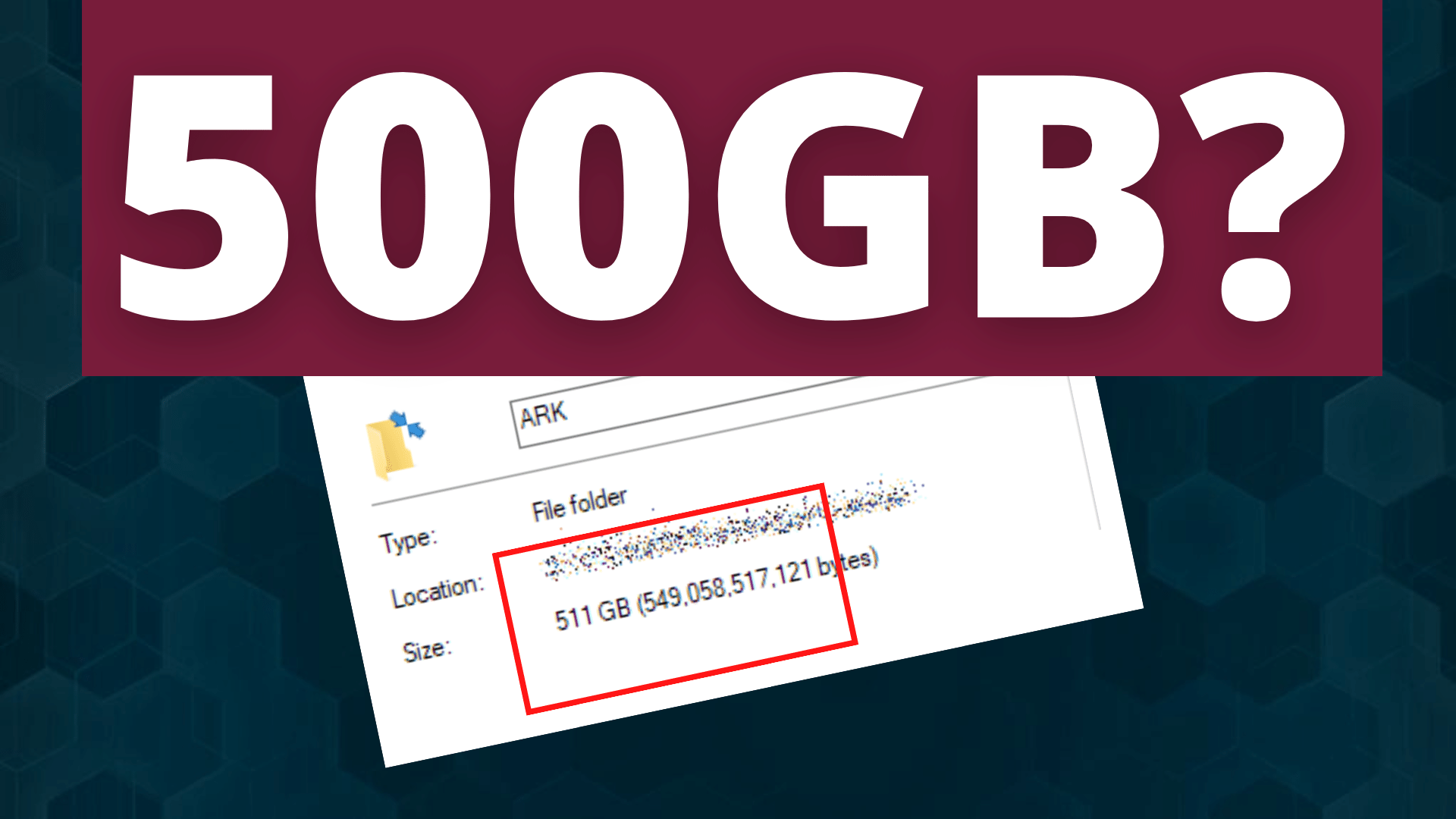
If you want to download ARK Survival Evolved with all content to your PC, there is a chance that you experience a bit of a shock when it comes to the size of the game. How big is ARK Survival Evolved fully installed with all maps? Let’s have a look.
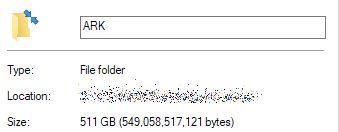
This is my ARK Folder on my SSD that I exclusively bought for ARK Survival Evolved. I have a few mods installed and my Mod folder is about 100 GB big. But the mod folder does not only contain mods but also assets for the Community maps like Ragnarok, Valguero and Fjordur which are several GB big.
So my full installation of ARK is give and take about 500 GB big, installed on a 1 TB SSD.
Why is ARK Survival Evolved so big?
While there is no official statement on why filesizes are so big in ARK, I have researched a little within the Unreal Forums and documentation about the issue of having fairly big games. So the thing here is that you can have compressed files and therefore a small game, and you can have preferred uncompressed files and a bigger game. Both options and some options in-between exist.
Compressed |
Uncompressed |
|
|
|
|
ARKs filesizes are mainly textures. They do get slightly compressed but not by a lot. This means that those textures are the reason you have to download massive patches and DLCs.
How can I reduce the size of ARK on my PC?
There are a few methods you can look into to reduce the size of the installation of ARK on your PC. Let’s look into them.
- Uninstall every map that you don’t play on. This way you can already reduce the installation size of your game by a lot. It limits you, how spontaneously you can switch between servers and maps, but rather being limited than not being able to play at all.
- Check the steam workshop for mods you don’t use any more and remove them. When you are subscribed to mods on the Steam workshop, they will always be downloaded and installed when you have the game installed. To avoid this, you should unsubscribe from the mods you don’t need or use any more. I recently cleaned up my mod subscriptions and dropped from over 90 mods, that collected in my workshop because I joined so many servers, and they got subscribed to automatically, back to 30 that I use for making videos and for the cluster I regularly play on.
- Activate file compression on your HDD/SSD. When I bought a dedicated SSD for only ARK and some programming projects I am working on, I had the option to enable file compression on that drive to reduce the size of all files on there. It has been somewhat of a lifesaver for me. While my ARK installation is 500 GB big, with compression I am down to 300 GB in total. Note that the compression can have an effect on your game performance, so keep an eye on that for sure.
Overall you are better off buying a dedicated storage for your ARK if you can afford it. 1 TB should be good enough for ARK and tons of mods with also having enough space for big patches.
